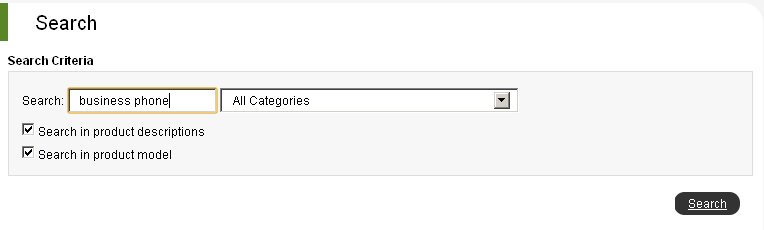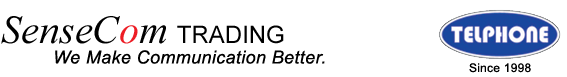Web Trade Zone ~ How To Search
Its very simple to do a quick searching on our Website.
To search,
1) Just type in the keyword - Product Model/Name of your item at the search box on your top right.
(see below), then click "Go".

2) You may also perform an Advanced Search based on the Product Description / Model / Categories.
Click "Go" to perform an Advanced Search. (See below)
Then type in your keyword- ie: Business phone, Wall Mount Phone etc, Select all options for product
descriptions and product model. Click Search after done.